1. Non riesco a fare il bilanciamento. Perché?
Ci possono essere diverse ragioni per questo:
A) Si può essere sopra un metallo. Modificare la posizione e ri-provare.
B) Si può essere su un terreno con alta mineralizzazione ferro. Questi tipi di terreno sono al di là di range automatica di bilanciamento a terra del dispositivo. Modalità di sola conduttivo terra (COG) permetterà di bilanciare su un terreno così. Pertanto, è possibile selezionare la modalità di COG e ri-provare o bilanciamento del terreno manuale.
C) Si può essere su un terreno altamente mineralizzati con effetto metallo. In tal caso, se non è possibile mettere a terra automaticamente o manualmente inclusa la modalità COG equilibrio, è necessario continuare la ricerca senza bilanciamento del terreno. Spegnere e riaccendere il dispositivo di nuovo e impostare la modalità di ricerca per discriminazione 3 (DI3) o discriminazione 2 (DI2) (regolare la sensibilità di conseguenza) e aumentare la ID mascheratura a un livello dove il rumore viene eliminato.
D) Se la mineralizzazione del terreno è troppo basso, il bilanciamento del terreno automatico potrebbe non funzionare. In questo caso, se l'effetto suolo può essere sentito in modalità generali Ricerca (GEN), bilanciamento del terreno manuale può funzionare. Se l'effetto suolo non può essere sentito, è possibile impostare a 60.
2. Cosa devo fare in zone con molte rocce calde? Si consiglia di utilizzare la modalità DI3 e bilanciamento del terreno DI2 o anche se è possibile cercare, senza bilanciamento a terra. Il dispositivo può emettere segnali falsi quando la sonda passa sopra alcune rocce. Se si ottiene un segnale di metallo, verificare la continuità del segnale. Se il segnale non è limitato a un certo punto o se il segnale è solo un modo quando si spazzola con la bobina di ricerca, può essere una roccia calda / mineralizzata.
3. Come posso dire se il segnale è una roccia o non ?
Rocce possono suonare come positivo o negativo in base al loro ID di essere alta o bassa rispetto alla ID del suolo che trovi rocce positive agire e suona proprio come i metalli. Nella modalità generali Ricerca, quando si spazzola con la bobina di ricerca su di loro, tendono a dare un breve suono'' zip zip''. Se il segnale è abbastanza forte, il dispositivo può anche dare un ID per queste rocce, ma l'ID sarà basso nel range 0-10. Nelle modalità di discriminazione, rocce positive daranno un tipico suono metallico di nuovo, ma in generale gli utenti non sentono questi suoni a causa di ID mascherato.
Rocce negative, d'altra parte, tendono a dare un suono più'''' boing quando la sonda viene spazzata su di loro. Il dispositivo non darà un ID per queste rocce, indipendentemente dalla potenza del segnale o raramente darà un ID tra i 95-99. Rocce negative non darà alcun suono in modalità di discriminazione (ad eccezione di falsi segnali occasionali).
4. Mio dispositivo sta ricevendo un sacco di rumore in modalità generali Ricerca (GEN). Perché è così?
Ci possono essere alcuni motivi per il dispositivo per ricevere il rumore: Se non hai ben bilanciato il terreno, il dispositivo può essere che riceve un rumore di fondo. In tale caso, rifare il bilanciamento del terreno e verificare se il rumore è ancora lì. Un altro modo per capire se il dispositivo sta ricevendo rumore di fondo o non è quello di tenere il dispositivo in aria e controllare se il rumore è andato. Se il rumore è scomparso, significa che il rumore proveniva dalla terra. Se il rumore continua, può essere dovuto a una delle seguenti ragioni:
Alta sensibilità e soglia impostazioni: Aumentare la sensibilità e le impostazioni della soglia allo stesso tempo possono causare il dispositivo a ricevere il rumore. Prima di aumentare l'impostazione al livello più alto dove non ci sono suoni popping sensibilità. Quindi aumentare la soglia lentamente ad un livello dove si possono ancora sentire i piccoli bersagli nel suono di sottofondo. Alti livelli di soglia vi faranno perdere bersagli più piccoli. Interferenza elettromagnetica: sensibilità inferiore.
Il funzionamento di un rivelatore o un dispositivo all'interno della stessa frequenza range nelle vicinanze: Modificare la posizione o cambiare la frequenza del dispositivo, se necessario.
5. Mio dispositivo sta ricevendo un sacco di rumore in modalità DI2. Qual è la ragione?
Rumore di fondo, rocce positive o impostazione di alta sensibilità possono causare questo. Modalità Discriminazione 2 (DI2) è stato progettato per terreni altamente mineralizzati e per le zone con molte rocce positive nelle immediate vicinanze. per il bilanciamento del terreno è necessaria la modalità DI2 perchè funzioni correttamente. Quando il valore di bilanciamento del terreno è superiore a 90, il dispositivo può ricevere il rumore da terra o rocce positive. Nella modalità DI2, una impostazione di alta sensibilità farà sì che il terreno o rumore ambientale di essere ascoltato più forte. Si prega di tenere questo in mente, quando si regola la sensibilità.
6. Ci sono molti altri rivelatori nel campo di ricerca. Cosa devo fare?
Il funzionamento di molti rivelatori in stretta vicinanza l'uno all'altro può causare rumori. In tal caso, potrebbe essere necessario cambiare la frequenza del dispositivo. Normalmente, l'impostazione della frequenza non è attivata ed è in grigio nel menu. Per attivarlo, tenendo premuto il pulsante Pinpoint premuto, premere uno dei UP / DOWN / + / - interruttori. Quindi, è possibile selezionare l'opzione di frequenza nel menu e modificarlo.
IMPORTANTE! Lo spostamento di frequenza può influire sulle prestazioni del dispositivo. Pertanto, si raccomanda di non modificare la frequenza solo se necessario e tenerlo al default di fabbrica.
7. Ho ottenuto sempre un tono di ferro. Cosa devo fare?
Il campo di ricerca contiene un sacco di minerali di ferro o di Heavy Trash. È possibile eliminare il tono di ferro impostando il valore Masking ID secondo l'ID di destinazione del ferro.
8. Se ho impostato l'ID di mascheratura al livello in cui il ferro viene eliminato, perdo la profondità?
Vivrete la perdita di profondità in leghe di metalli che generano un segnale misto di metalli non ferrosi e di ferro.
9. È la profondità di destinazione proposta dal dispositivo in modalità Pinpoint preciso?
La lettura della profondità, proprio come nella maggior parte dei rivelatori, viene fornita in base al presupposto che il bersaglio è una moneta tipica moderna. La vera profondità varia in base alla dimensione di destinazione. Il dispositivo dare una lettura della profondità maggiore per gli obiettivi più piccoli e per i più grandi obiettivi, la lettura di profondità sarà più piccolo di quello che realmente sono. Infatti, individuazione viene utilizzato per percorso di destinazione e indicazione non profondità. Pertanto, si consiglia di utilizzare la lettura della profondità per giudicare la vicinanza del bersaglio.
10. Quali sono i falsi segnali e che cosa li provoca?
A volte il dispositivo può ricevere segnali anche se non c'è vero obiettivo. Ci sono alcune cause diverse per questo. I più comuni sono mineralizzazione del terreno o pietre positive / mineralizzazione, interferenze elettromagnetiche nell'ambiente circostante, il funzionamento di un altro rivelatore nelle vicinanze, ferro arrugginito e corroso stagnola, e la sensibilità e la soglia troppo alta. Falsi segnali in genere non si limitano a un certo punto e non sono continui. Falsi segnali dovuti alla elevata mineralizzazione per lo più il risultato di ossidi di ferro. Su tale terreno, la mineralizzazione magnetica di lettura sullo schermo sarà probabilmente molto elevata. fare il bilanciamento frequente, utilizzando la modalità Discriminazione 2 (DI2) e abbassando la sensibilità contribuirà a minimizzare i falsi segnali.
11. Posso cercare senza usare le cuffie? Perché è importante l'uso della cuffia?
Cuffie ridurre al minimo i rumori ambientali come vento, onde, automobili, ecc Riduzione rumore ambientale e sentire il suono del rilevatore solo semplificherà il rilevamento del bersaglio e individuare. Le cuffie sono essenziali soprattutto nel rilevare i metalli più piccoli. Quando si sente chiaramente il suono attraverso le cuffie, è possibile rilevare buoni obiettivi e differenziare rifiuti più facilmente che vi farà risparmiare tempo a scavare pure. Inoltre, l'utilizzo delle cuffie prolunga la durata della batteria.
12. Come viene regolata la sensibilità di impostazione?
Il dispositivo viene fornito con l'impostazione della sensibilità ideale. La sensibilità, il più delle volte, viene regolato inutilmente elevato dagli utenti per ottenere maggiore profondità. In realtà, ci sono molti fattori ambientali influenzano sensibilità. Fattori come l'elevata mineralizzazione a terra, stazioni radio e linee elettriche nelle vicinanze o altri segnali elettromagnetici influenzano il livello di sensibilità. L'impostazione più ideale è dove non si ottiene alcuna interferenza e sentire suoni popping.
13. Che cosa devo prestare attenzione quando si utilizzano terra monitoraggio?
Per ottenere prestazioni migliori, si consiglia di usare terra di monitoraggio in modalità Generale Ricerca. Quando il dispositivo è in modalità GEN e la terra Tracking è acceso, il bilanciamento del terreno sarà aggiornato automaticamente per tutto il tempo. Se siete alla ricerca di metalli minori, Ground inseguimento non è adatto perché il dispositivo proverà a terra bilanciare i segnali di questi piccoli obiettivi che possono risultare in perdita di profondità. Inoltre, se si utilizza terra inseguimento in aree dove le rocce positive sono intensamente presenti, il dispositivo potrebbe non essere in grado di eliminare queste alte rocce mineralizzate o si può perdere i metalli più piccole o profonde. Quando terra Tracking è attivo, il dispositivo può emettere un segnale acustico forte se le condizioni del terreno cambiano (per esempio una pietra calda) o se viene rilevato un bersaglio. In tal caso, spazzare la bobina di ricerca un paio di volte al di sopra del punto in cui si riceve il segnale. Se il suono continua e il dispositivo fornisce un ID, c'è un'alta probabilità che è un bersaglio. Se il suono si indebolisce o scompare dopo poche spazzate, significa che il dispositivo che ha dato un segnale per il cambiamento suolo o rocce positive. Quando si fa il test d'aria, assicurarsi che il terreno inseguimento è spento. In caso contrario, il dispositivo cercherà di bilanciamento del terreno sopra il bersaglio e perdere la profondità.
14. Come posso utilizzare il mio dispositivo alla massima sensibilità?
Questo è una domanda frequente e non un soggetto non ben compreso dalla maggior parte degli utenti. Condizioni del terreno e ambientali sono i fattori principali che influenzano la sensibilità. Quando le condizioni lo consentono, è possibile utilizzare il dispositivo al massimo della sensibilità che significa massima profondità, ma si prega di notare che la profondità dipende da molti fattori:
Dimensione metallo (non il peso ma la dimensione della superficie visto dall'alto dal rivelatore), tipo di metallo, conducibilità terra e mineralizzazione, quanto tempo il metallo è stato interrati, forma e anche l'orientamento del metallo.
* Alta mineralizzazione del terreno incide notevolmente la profondità. Perché i minerali del terreno variano notevolmente, potrebbe essere necessario equilibrio ri-terra il rilevatore di frequente o diminuire la sensibilità.
* Diverse sostanze chimiche nel terreno hanno effetti corrosivi sui metalli. Alcuni metalli si corrodono velocemente di altri. Monete di zinco moderni corrodono veloce, mentre il rame e l'argento vengono colpiti meno. Oro invece appena viene colpito, se non nientr. Queste sostanze chimiche corrodono il metallo che causano l'ossidazione (ruggine). Ruggine poi viene assorbito nel terreno circostante. Questo fa sì che il terreno diventi più conduttivo, che a sua volta rende l'oggetto metallico sembrare più grande di quanto sia in realtà. Come risultato di questo, noto anche come "Halo Effect", rivelatori individua metalli a profondità maggiori.
* Maggiore è il metallo, più facile e più profondo può essere rilevato. Ad esempio, un secchio può essere rilevato molto più facile e più profonda rispetto a una singola moneta.
* La forma e l'orientamento di metalli anche fattori importanti profondità. Metalli agiscono come antenne irradiano parte del segnale trasmesso da un rivelatore. Oggetti rotondi distesi di forma piatta producono i migliori risultati. Oggetti piatti sono anche facili da rilevare. Elementi a forma di asta, d'altra parte, sono molto difficili da individuare ..
15. Come viene utilizzata la maschera ID ?
ID è un numero di 2 cifre prodotte dal rivelatore e ti dà un'idea di ciò che il bersaglio possa essere. Il numero viene visualizzato sia sul pannello LCD e il display numerico sulla maniglia. ID mascheramento è la capacità del dispositivo di ignorare (non produrre un tono o ID avvertimento) obiettivi desiderati. Come l'ID del valore di mascheramento aumenta, mineralizzazione del terreno, piccoli metalli spazzatura, pull-schede, piccoli chiodi, folio, anelli d'oro e alcune monete saranno ignorati in ordine di rivelatore. Pertanto, è importante controllare gli ID di taluni obiettivi prima di utilizzare il dispositivo. Si prega di tenere presente che con un alto valore di mascheramento ID, molti metalli non ferrosi saranno respinte. Quando si imposta la mascheratura ID a 35, il dispositivo rifiuterà minerali di terra, ferro e metalli spazzatura e in grado di rilevare i metalli in lega, non ferrosi e obiettivi d'oro.
Si può facilmente utilizzare il dispositivo su bagnato spiaggia di sabbia utilizzando la modalità conduttivo terra (COG) e automaticamente massa di bilanciamento. Questa è la modalità speciale di FORS CoRe progettato per terra conduttiva (spiaggia di sabbia bagnata, sabbia alcali, ecc). La particolarità di questa modalità è che non reagisce agli obiettivi di ferro o simili all'interno della stessa gamma e che il dispositivo si terra equilibrio facilmente su qualsiasi tipo di terreno. Un altro modo è quello di utilizzare la modalità DI2 DI3 o, bilanciamento del terreno manuale e di aumentare il valore di mascheramento ID finché il tono di ferro viene eliminato.
17. Posso cercare sulla spiaggia di sabbia asciutta con il mio dispositivo?
Tutte le modalità possono essere utilizzate durante la ricerca sulla spiaggia di sabbia asciutta.
18. Posso immergere il dispositivo in acqua?
FORS CoRe bobine di ricerca sono tutti impermeabili in modo da poter immergere le bobine e l'albero fino al manico in acqua ma non si dede bagnare il box di sistema o il manico in alluminio.
19. Cosa devo prestare attenzione quando si cerca in spiaggia?
È possibile ottenere i segnali di metallo quando si spazzola con la bobina di ricerca sui fori si scava su bagnato spiaggia di sabbia, questo è normale. Non dimenticare il controllo della sabbia di scavo per obiettivi. La bobina di ricerca può dare falsi segnali quando si va in e uscendo dall'acqua quindi per favore cercate di tenere la serpentina dentro o fuori dall'acqua.
I livelli di sale e minerali, soprattutto in spiaggia di sabbia bagnata possono cambiare come si cambia il punto di bilanciamento a terra in modo frequente durante le ricerche prolungato può aumentare le prestazioni del dispositivo.
1. I cannot ground balance. Why?
There may be a few reasons for this:
A) You may be ground balancing over a metal. Change your location and re-try.
B) You may be on a ground with high iron mineralization. These types of ground are beyond the device's automatic ground balancing range. Only the Conductive Ground (COG) mode will allow ground balancing on such ground. Therefore, you can select the COG mode and re-try or ground balance manually.
C) You may be on a highly mineralized ground with metal effect. In such a case, if you cannot ground balance automatically or manually including the COG mode, you need to continue searching without ground balancing. Turn off and on the device again and set the search mode to Discrimination 3 (DI3) or Discrimination 2 (DI2) (adjust sensitivity accordingly) and increase the ID Masking to a level where the noise is eliminated.
D) If the ground mineralization is too low, the automatic ground balance may not work. In this case, if the ground effect can be felt in the General Search (GEN) mode, manual ground balancing can work. If the ground effect cannot be felt, you can set it to 60.
2. What shall I do in areas with many hot rocks? We recommend you to use the DI2 or the DI3 modes and ground balance even though you can search without ground balancing. The device may emit false signals when the search coil passes over some rocks. If you get a metal signal, check the signal's continuity. If the signal is not confined to a certain spot or if the signal is only one-way when you sweep the search coil, it may be a hot rock.
3. How can I tell whether the signal is a hot rock or not?
Hot rocks are classified as negative or positive based on their ID being low or high in comparison to the ID of the soil they are in. Positive hot rocks act and sound just like metals. In the General Search mode, when you sweep the search coil over them, they tend to give a short ''zip zip'' sound. If the signal is strong enough, the device may also give an ID for these rocks but the ID will be low within the 0-10 range. In discrimination modes, positive hot rocks will give a typical metal sound again but generally users will not hear these sounds because of ID masking.
Negative hot rocks, on the other hand, tend to give a longer ''boing'' sound when the search coil is swept over them. The device will not give an ID for these rocks regardless of the signal strength or will rarely give an ID between 95-99. Negative hot rocks will not give any sound in discrimination modes (except for occasional false signals ).
4. My device is receiving a lot of noise in the General Search (GEN) mode. Why is that?
There may be a few reasons for the device to receive noise: If you have not ground balanced, the device may be receiving ground noise. In such a case, ground balance and check if the noise is still there. Another way to understand whether the device is receiving ground noise or not is to hold the device up in the air and check whether the noise is gone. If the noise is gone, it means that the noise was coming from the ground. If the noise continues, it may be due to one of the reasons listed below:
High sensitivity and threshold settings: Increasing sensitivity and threshold settings at the same time may cause the device to receive noise. First increase the sensitivity setting to the highest level where there are no popping sounds. Then increase threshold slowly to a level where you can still hear the small targets in the background sound. High threshold levels will make you miss smaller targets. Electromagnetic interference: Lower sensitivity.
Operation of another detector or a device within the same frequency range nearby: Change your location or change the frequency of the device if necessary.
5. My device is receiving a lot of noise in the DI2 mode. What is the reason?
Ground noise, hot rocks or high sensitivity setting may cause this. Discrimination 2 (DI2) mode is designed for highly mineralized ground and for areas with many hot rocks in close proximity. Ground balancing is necessary for the DI2 mode to work properly. When ground balance value is over 90, the device may receive noise from the ground or hot rocks. In the DI2 mode, a high sensitivity setting will cause the ground or environmental noise to be heard more strongly. Please keep this in mind, when adjusting sensitivity.
6. There are many other detectors in the search field. What should I do?
Operation of many detectors in close proximity to each other may cause noise. In such a case, you may have to change the frequency of the device. Normally, the frequency setting is not enabled and it is grayed out in the menu. To activate it, while holding the pinpoint button pressed, press one of the up/down/+/- switches. Then, you can select the frequency option in the menu and change it.
IMPORTANT! Frequency shifting may affect the performance of the device. Therefore, it is recommended that you do not change the frequency unless necessary and keep it at the factory default.
7. I constantly get an iron tone. What shall I do?
The search field contains a lot of iron minerals or heavy trash. You can eliminate the iron tone by setting the ID Masking value according to the target ID of the iron.
8. If I set the ID Masking to the level where iron is eliminated, do I lose depth?
You will experience depth loss in metal alloys which generate a mixed signal of non-ferrous and iron.
9. Is the target depth given by the device in the pinpoint mode accurate?
Depth reading, just like in most detectors, is provided based on the assumption that the target is a typical modern coin. The real depth will vary based on target size. The device will give a greater depth reading for smaller targets and for larger targets, the depth reading will be smaller than they really are. In fact, pinpointing is used for target location and not depth indication. Therefore, we suggest that you use the depth reading for judging the proximity of the target.
10. What are false signals and what causes them?
Sometimes the device may receive signals although there is no real target. There are a few different causes for this. Most common ones are ground mineralization or hot rocks, electromagnetic interference in the surrounding environment, operation of another detector nearby, rusty iron and corroded foil, and sensitivity and threshold set too high. False signals generally are not confined to a certain spot and they are not continuous. False signals due to high mineralization mostly result from iron oxides. On such ground, the Magnetic Mineralization reading on screen will probably be very high. Ground balancing frequently, using the Discrimination 2 (DI2) mode and lowering sensitivity will help minimize false signals.
11. Can I search without using the headphones? Why is headphone usage important?
Headphones help minimize ambient noise such as winds, waves, cars etc. Minimizing ambient noise and hearing the detector's sound only will simplify target detection and pinpointing. Headphones are essential especially in detecting smaller metals. When you clearly hear the sounds through the headphones, you can detect good targets and differentiate trash more easily which will save you digging time as well. In addition, headphone usage will prolong battery life.
12. How is the sensitivity setting adjusted?
The device comes with the ideal sensitivity setting. Sensitivity, most of the time, is adjusted unnecessarily high by users for obtaining more depth. In reality, there are many environmental factors affecting sensitivity. Factors such as high ground mineralization, radio stations and power lines in the surrounding area or other electromagnetic signals affect the level of sensitivity. The most ideal setting is where you don't get any interference and hear popping sounds.
13. What shall I pay attention to when using Ground Tracking?
For better performance, we recommend you to use Ground Tracking in the General Search mode. When the device is in GEN mode and the Ground Tracking is on, ground balancing will be updated automatically all the time. If you are looking for smaller metals, Ground Tracking is not suitable because the device will try to ground balance the signals of these small targets which may result in depth loss. In addition, if you use Ground Tracking in areas where hot rocks are intensely present, the device may not be able to eliminate these high mineralized rocks or you may miss the smaller or deeper metals. When Ground Tracking is active, the device may emit a loud audible signal if the ground conditions change (for example a hot rock) or if a target is encountered. In such a case, sweep the search coil a few times over the spot where you receive the signal. If the sound continues and the device gives an ID, there is a high chance that it is a target. If the sound gets weaker or disappears after a few sweeps, it means that that the device gave a signal for the ground change or the hot rocks. When air testing, be sure that Ground Tracking is off. Otherwise, the device will try to ground balance over the target and lose depth.
14. How can I use my device at maximum sensitivity?
This is a frequently asked and not a well-understood subject by most users. Ground and environmental conditions are the leading factors affecting sensitivity. When conditions allow, you can use your device at maximum sensitivity meaning maximum depth but please note that depth depends on a lot of factors:
Metal size (not the weight but the size of the surface seen from above by the detector), type of metal, ground conductivity and mineralization, how long the metal has been buried underground, shape and even the orientation of the metal.
*High ground mineralization affects depth considerably. Because ground minerals vary greatly, you may have to re-ground balance your detector frequently or decrease sensitivity.
*Various chemicals in the ground have corrosive effects on metals. Some metals corrode faster than others. Modern zinc coins corrode fast whereas copper and silver get affected less. Gold on the other hand barely gets affected, if at all. These chemicals eat away at the metal which cause oxidation (rusting). Rust then is absorbed into the surrounding soil. This causes the soil to become more conductive, which in turn makes the metallic object appear larger than it actually is. As a result of this, also known as the "Halo Effect", detectors detect metals at greater depths.
*The larger the metal, the easier and deeper it can be detected. For example, a bucket can be detected much easier and deeper compared to a single coin.
*The shape and orientation of metals underground are also important factors on depth. Metals act like antennas radiating part of the signal transmitted by a detector. Round objects lying flat produce the best results. Flat objects are also easy to detect. Rod-shaped items, on the other hand, are very difficult to detect..
15. How is ID Masking used?
Target ID is a 2-digit number produced by the detector and it gives you an idea about what the target may be. The number is displayed both on the LCD panel and the numeric display on the handle. ID Masking is the ability of the device to ignore (not produce a warning tone or ID) unwanted targets. As the ID Masking value increases, ground mineralization, small trash metals, pull-tabs, small nails, folio, gold rings and some coins will be ignored in order by the detector. Therefore, it is important to check the IDs of certain targets before using the device. Please keep in mind that with a high ID Masking value, many non-ferrous metals will be rejected. When you set the ID Masking to 35, the device will reject ground minerals, iron and trash metals and will detect alloy metals, non-ferrous and gold targets.
You can easily use your device on wet beach sand by using the Conductive Ground (COG) mode and automatically ground balancing. This is the special mode of FORS CoRe designed for conductive ground (wet beach sand, alkali sand etc.). What is special about this mode is that it will not react to iron or similar targets within the same range and that the device will ground balance easily on all types of ground. Another way is to use the DI2 or DI3 mode, ground balance manually and to increase the ID Masking value until the iron tone is eliminated.
17. Can I search on dry beach sand with my device?
All the modes can be used when searching on dry beach sand.
18. Can I submerge the device in water?
FORS CoRe search coils are all waterproof so you can submerge the coils and the shaft up to the handle in water but you should not get the system box or the handle wet.
19. What should I pay attention to when searching on the beach?
You can get metal signals when you sweep the search coil over the holes you dig on wet beach sand, this is normal. Don't forget the check the sand you dig out for targets. The search coil may give false signals when going into and coming out of the water so please try to keep the coil either in or out of the water.
The salt and mineral levels especially in wet beach sand may change as you change your spot so ground balancing frequently during prolonged searches may increase the device performance.


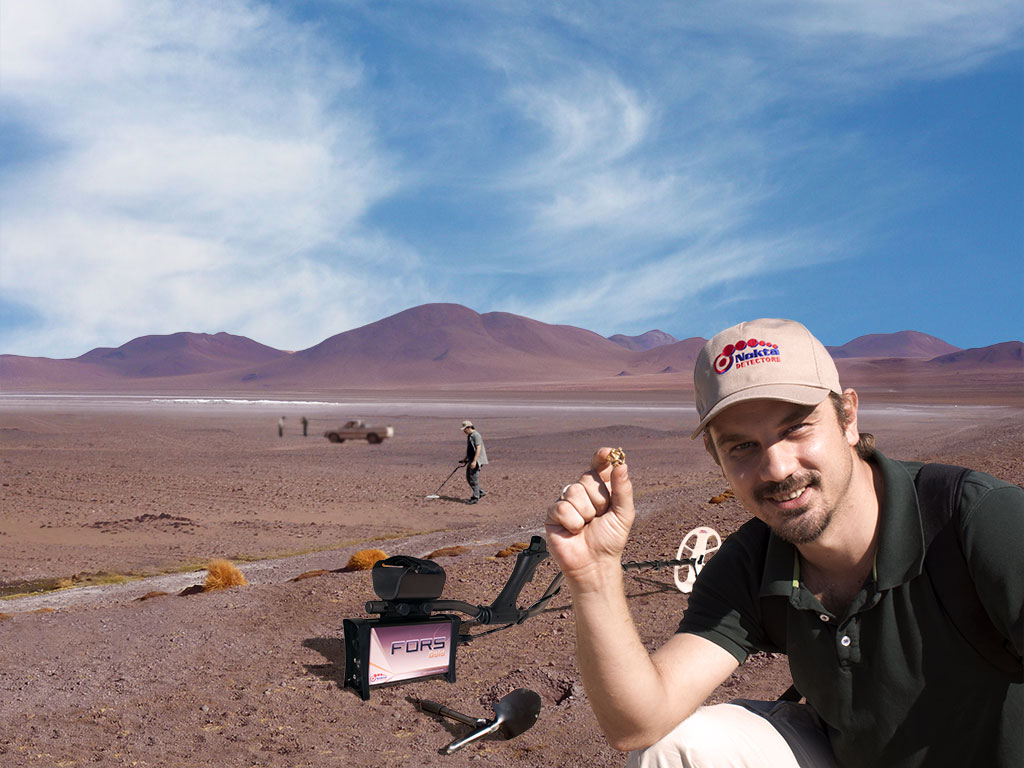




 Insieme con bilanciamento automatico e manuale a terra, metal detector Golden FORS Gold offre anche il monitoraggio del suolo che segue le variazioni di terreno e regola automaticamente il bilanciamento del terreno per adattarsi.
Insieme con bilanciamento automatico e manuale a terra, metal detector Golden FORS Gold offre anche il monitoraggio del suolo che segue le variazioni di terreno e regola automaticamente il bilanciamento del terreno per adattarsi. Quando metal detector Golden FORS Oro rileva un bersaglio, si visualizza l'ID di destinazione sullo schermo e ti dà un'idea di ciò che il bersaglio possa essere.ID mascheramento, d'altra parte, consente di cercare ignorando gli obiettivi desiderati. Esso fornisce la facilità di utilizzo, respingendo rocce oro, metalli come il ferro e alluminio, ecc
Quando metal detector Golden FORS Oro rileva un bersaglio, si visualizza l'ID di destinazione sullo schermo e ti dà un'idea di ciò che il bersaglio possa essere.ID mascheramento, d'altra parte, consente di cercare ignorando gli obiettivi desiderati. Esso fornisce la facilità di utilizzo, respingendo rocce oro, metalli come il ferro e alluminio, ecc con metal detector Golden FORS oro, si può facilmente individuare un bersaglio con la semplice pressione di un pulsante. Quando il target viene
con metal detector Golden FORS oro, si può facilmente individuare un bersaglio con la semplice pressione di un pulsante. Quando il target viene Progettato per i non udenti , metal detector FORS oro ha aggiunto per primo la funzione di vibrazione. Funzione di vibrazione è ideale
Progettato per i non udenti , metal detector FORS oro ha aggiunto per primo la funzione di vibrazione. Funzione di vibrazione è ideale 

 Golden FORS Gold is an international detector offering worldwide use with its 10 language options. Once you select the language in the menu, the device will start in the language you have selected after you turn off and on the device.
Golden FORS Gold is an international detector offering worldwide use with its 10 language options. Once you select the language in the menu, the device will start in the language you have selected after you turn off and on the device.

